Image Converter
Convert your images instantly between JPG, PNG, and WebP formats — right in your browser.
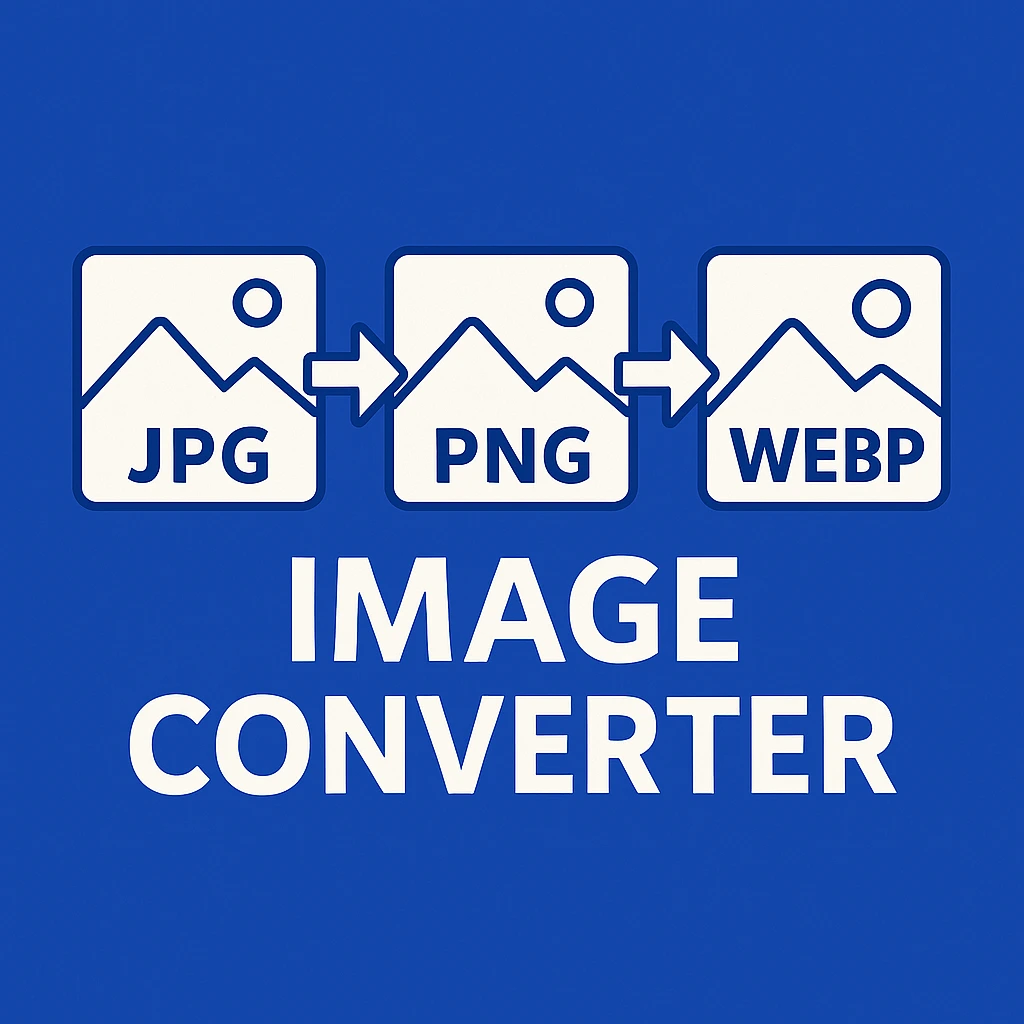
Free Image Converter – Convert JPG, PNG & WebP Instantly
Use Samir Tools’ Image Converter to quickly and securely transform images between the most common formats — JPG, PNG, and WebP. This browser-based image converter runs entirely on your device, so nothing is uploaded to any server. It’s fast, private, and ideal for web publishing, social media, and client deliverables.
Why Use This Image Converter?
Converting image formats is essential for optimization and compatibility. Our image converter helps creators and professionals adapt files to different platforms: use WebP for faster website loading, PNG for transparent graphics, and JPG for photo-friendly small sizes. Because the tool works client-side, you keep full control over your files and privacy.
Key Features
- 100% client-side processing: Your files never leave your browser.
- Fast conversions: Convert large images in seconds without upload delays.
- High quality: Preserve resolution and visual clarity after conversion.
- Simple UI: Upload, choose output format, and download — no accounts required.
How It Works
- Click “Upload” or drag & drop your image into the converter.
- Select the output format (JPG, PNG, or WebP).
- Press “Convert” and download the converted file.
Best Practices & Tips
For web pages, convert images to WebP wherever possible to reduce page weight and improve load times. Use PNG for logos and fine graphics that need a transparent background. If you need both format change and smaller size, run this image converter together with our Image Compressor to get optimized, web-ready assets.
Privacy & Compatibility
This tool is designed with privacy in mind: all conversion happens in-browser using modern web APIs. It supports contemporary browsers (Chrome, Edge, Firefox, Safari) on desktop and mobile. No uploads, no servers, and no tracking — just direct, local conversion.
FAQ
Q: Is the Image Converter free?
A: Yes — the converter is free to use without registration.
Q: Will converting to WebP reduce image quality?
A: WebP typically reduces file size while keeping perceptual quality. You can compare results and choose the best format for your needs.
Q: Can I convert multiple images?
A: The current version supports single-file conversion. Batch conversion is planned for a future update.
Get Started
Try Samir Tools’ Image Converter now to create web-optimized images in seconds. For additional optimization, pair this converter with the Image Compressor to minimize load times while keeping visual quality high.
Learn More
For technical details on image formats and best practices, see the official overview on Wikipedia.
